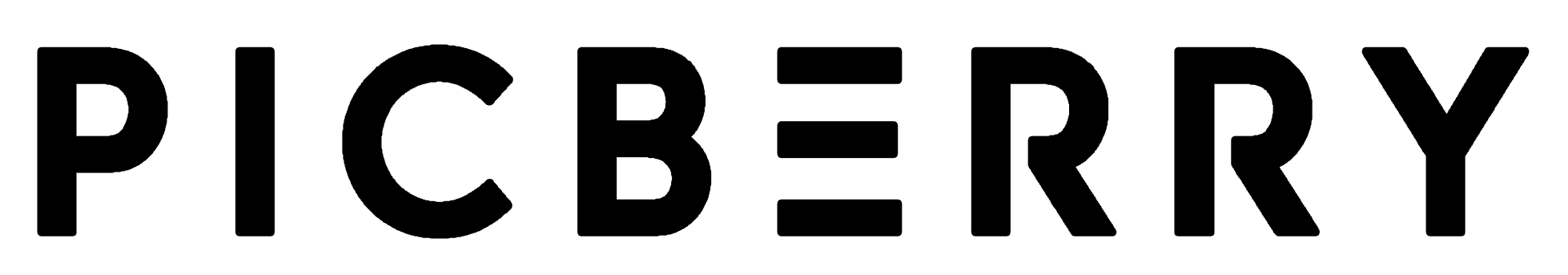In the realm of email marketing, leveraging behavioral triggers to deliver highly personalised content is a powerful strategy to boost engagement, conversions, and customer loyalty. However, the challenge lies in implementing these triggers with precision—defining exact conditions, avoiding false positives, and ensuring seamless technical integration. This article explores the granular, actionable steps to develop reliable, data-driven behavioral triggers that transform generic campaigns into personalized customer experiences.
Table of Contents
- 1. Understanding Behavioral Data Collection for Triggered Emails
- 2. Setting Up Precise Trigger Conditions Based on User Behavior
- 3. Designing and Automating Behavioral Email Workflows
- 4. Technical Implementation: Integrating Behavioral Triggers into Email Platforms
- 5. Personalization Strategies Enabled by Behavioral Triggers
- 6. Monitoring, Analyzing, and Refining Triggered Campaigns
- 7. Common Challenges and Best Practices in Implementing Behavioral Triggers
- 8. Reinforcing Value and Connecting to Broader Strategy
1. Understanding Behavioral Data Collection for Triggered Emails
a) Identifying Key User Actions and Events to Track
Begin by creating a comprehensive map of critical user interactions that signal intent or engagement. These include:
- Page views of specific product pages or categories
- Time spent on key landing pages (e.g., > 30 seconds indicates genuine interest)
- Click events on call-to-action buttons or links within emails and web pages
- Add-to-cart actions and cart abandonment events
- Purchase completions and transaction details
- Search queries and filter usage
Tip: Use a behavioral matrix aligned with your funnel stages to prioritize tracking based on the customer journey.
b) Integrating Tracking Pixels and Event Listeners in Email and Web Platforms
Implement tracking pixels (images with unique URLs) in emails to monitor open rates and link clicks. For web behavior, embed JavaScript event listeners to capture interactions:
- Tracking Pixels: Insert pixel tags in email footers or within dynamic content blocks. Use server-side analytics to log each pixel hit.
- Event Listeners: Attach JavaScript to elements like buttons and links. For example,
document.querySelectorAll('.add-to-cart').forEach(btn => btn.addEventListener('click', logEvent));
Ensure that your data layer is robust and that events are emitted in real time to your backend systems, enabling immediate trigger responses.
c) Ensuring Data Privacy and Compliance in Behavioral Data Collection
Prioritize GDPR, CCPA, and other relevant regulations by:
- Implementing explicit opt-in mechanisms for tracking
- Providing transparent privacy notices about data collection practices
- Allowing users to access and delete their behavioral data
- Using anonymization and pseudonymization techniques to protect user identities
Tip: Regularly audit your data collection processes to ensure compliance and mitigate risks of legal penalties.
d) Setting Up Real-Time Data Streams for Immediate Trigger Activation
Leverage event-driven architectures with tools like Kafka, AWS Kinesis, or WebSocket APIs to feed behavioral data into your marketing automation platform instantly. For example:
- Create a real-time pipeline that captures each user event from your website or app
- Transform raw data into structured formats aligned with your trigger logic
- Push data directly into your CRM or ESP via API calls or webhook endpoints
This setup reduces latency, ensuring trigger conditions are evaluated immediately, thus delivering timely, relevant emails.
2. Setting Up Precise Trigger Conditions Based on User Behavior
a) Defining Thresholds for Behavioral Actions (e.g., Time Spent, Click Frequency)
Rather than simple binary triggers, specify quantitative thresholds to distinguish meaningful actions. For example:
- Trigger a cart reminder email if a user adds items but spends over 15 minutes on checkout pages without completing the purchase
- Send a re-engagement offer after a user clicks fewer than 3 product links in 7 days
- Initiate a loyalty push if a user views a product repeatedly (e.g., ≥5 times) within 24 hours
Set these thresholds based on historical data analysis, and regularly review to adjust for changing user behavior patterns.
b) Creating Conditional Logic for Multi-Event Triggers (e.g., Cart Abandonment Follow-up)
Build complex trigger conditions by combining multiple events with logical operators:
| Condition | Logic |
|---|---|
| User adds items to cart | AND |
| User views checkout page and does not purchase within 30 minutes | OR |
| No email opened in 48 hours |
This logic enables you to target users with nuanced, context-aware triggers, increasing relevance and engagement.
c) Utilizing Behavioral Segments to Fine-Tune Trigger Criteria
Segment your audience based on behavior clusters—such as high-value customers, cart abandoners, or infrequent visitors—and define specific trigger rules for each. For instance:
- Trigger a VIP appreciation email when a segment of users spends over $500 in a month
- Send a reactivation email to users who haven’t interacted in 60 days but previously purchased within 90 days
Use clustering algorithms and predictive analytics to refine segment definitions continually.
d) Troubleshooting Common Trigger Misfires and False Positives
To prevent unintended emails:
- Implement debounce mechanisms to avoid rapid repeated triggers (e.g., set a cooldown period of 24 hours)
- Validate trigger conditions with test datasets before deploying to production
- Monitor trigger logs for anomalies, such as unexpected high activation rates or missing triggers
- Use manual override or suppression lists to prevent over-communication during anomalies
Expert Tip: Simulate user journeys through sandbox environments to verify trigger logic comprehensively before live deployment.
3. Designing and Automating Behavioral Email Workflows
a) Mapping User Journeys to Corresponding Triggered Emails
Create detailed flowcharts illustrating each user path. For example:
- Browsing → Cart Addition → Abandonment → Reminder Email → Purchase or Exit
- Product View → Engagement → Repeat Views → Upsell Offer
Use tools like Lucidchart or draw.io to visualize these journeys for clarity and stakeholder alignment.
b) Building Dynamic Content Blocks Reacting to Specific Behaviors
Leverage dynamic modules within your ESP to tailor content:
- Product Recommendations: Show recently viewed or related products based on browsing history
- Price Alerts: Highlight discounts or stock replenishments relevant to user interests
- Personalized Offers: Use user segmentation data to craft exclusive discounts or loyalty rewards
Implement conditional logic within email builders, such as {{#if user.viewedProduct}} blocks, for precise targeting.
c) Scheduling and Delaying Triggered Messages for Optimal Engagement
Use delay actions strategically:
- Send cart abandonment emails 1 hour after detection of inactivity
- Follow up with a post-purchase satisfaction survey after 48 hours
- Implement time-based triggers aligned with user timezone for higher open rates
Test different delays via A/B split testing to identify the most effective timing windows.
d) Incorporating A/B Testing into Behavioral Campaigns for Continuous Improvement
Design experiments to optimize trigger conditions and content:
- Compare subject lines based on recent activity (e.g., “Loved This? See More!”)
- Test variations in delay times (e.g., 1 hour vs. 3 hours post-abandonment)
- Evaluate different dynamic content modules for engagement lift
Maintain rigorous tracking and statistical significance thresholds to inform data-driven decisions.
4. Technical Implementation: Integrating Behavioral Triggers into Email Platforms
a) Connecting Data Sources (CRM, Web Analytics, E-commerce Platforms) with Email Service Providers (ESPs)
Establish data pipelines:
- Use ETL tools like Segment, Stitch, or Talend to centralize data
- Set up regular sync schedules (e.g., hourly) to keep behavioral data fresh
- Implement custom connectors via APIs for unique data sources
Ensure data normalization and schema consistency for reliable trigger evaluation.