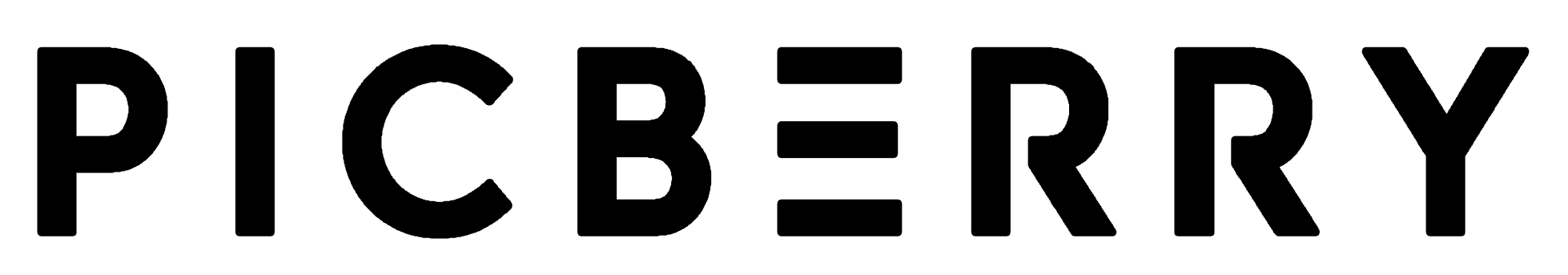Implementing effective data-driven personalization in email marketing hinges on consolidating diverse customer data sources into a unified, accurate profile. This deep-dive explores the specific technical steps and best practices necessary to connect, clean, and automate data integration processes, ensuring your segmentation and content strategies are built on a reliable foundation. Understanding how to seamlessly merge CRM, web analytics, and purchase data transforms raw information into actionable insights that power hyper-targeted campaigns.
1. Connecting Data Sources for a Unified Customer Profile
a) Mapping Data Sources and Establishing Data Flow
Begin by cataloging all relevant data repositories: Customer Relationship Management (CRM) systems, web analytics platforms (like Google Analytics), e-commerce purchase databases, and third-party data providers. Create a comprehensive data map that details data types, formats, update frequencies, and API endpoints. For example, if your CRM stores customer demographics in a SQL database and web activity logs in a SaaS platform, identify how to establish secure API connections or data pipelines to fetch this information.
b) Establishing Secure and Scalable Data Pipelines
Use ETL (Extract, Transform, Load) tools like Apache NiFi, Talend, or cloud-native services such as AWS Glue or Google Dataflow to automate data flows. For instance, set up scheduled jobs that extract customer purchase data via API calls, transform data schemas to match your segmentation models, and load into a centralized data warehouse (e.g., Snowflake, BigQuery). Ensure encryption and access controls are in place to maintain data security.
c) Automating Data Refresh and Synchronization
Implement real-time or near-real-time data synchronization by leveraging webhooks or event-driven architectures. For example, configure your CRM to send webhook notifications on new or updated customer records, triggering automated scripts to update your data warehouse immediately. Use message queues like Kafka or RabbitMQ for high-throughput, low-latency data streaming, ensuring your personalization engine always works with the latest data.
2. Ensuring Data Quality and Consistency Before Segmentation
a) Implementing Data Validation and Cleansing Protocols
Use data validation scripts that check for missing fields, incorrect formats, or outliers. For example, verify that email addresses conform to standard regex patterns, dates are within reasonable ranges, and demographic data such as age or location are consistent across sources. Employ tools like Python Pandas or SQL validation queries to automate these checks during data ingestion.
b) Deduplication and Record Linkage
Merge duplicate customer records by implementing probabilistic record linkage algorithms. Use unique identifiers like email addresses or customer IDs as primary keys, and apply fuzzy matching techniques for records lacking common identifiers. Libraries such as Dedupe or OpenRefine can assist in identifying and resolving duplicates, preventing segmentation errors caused by fragmented data.
c) Data Normalization and Standardization
Standardize data units and formats—for example, convert all date fields to ISO 8601, unify country codes, and normalize product categories. Use transformation scripts to clean and align datasets, ensuring that segmentation rules based on these fields are accurate and consistent. Document all normalization procedures for auditability and future updates.
3. Automating Data Collection and Integration Processes
a) Building Custom APIs and Connectors
Develop custom API connectors tailored to your data sources, enabling seamless data flow into your central platform. For example, if your e-commerce platform exposes REST APIs, write scripts in Python or Node.js that periodically fetch new transactions and push them into your warehouse. Use OAuth 2.0 for authentication and implement rate limiting to prevent API throttling.
b) Using Data Integration Platforms
Leverage platforms like Segment, Stitch, or Fivetran for plug-and-play integrations. These tools provide pre-built connectors for popular CRMs, analytics, and e-commerce systems, reducing development time. Configure data sync schedules based on your campaign needs—daily for broad segmentation, real-time for dynamic personalization.
c) Setting Up Continuous Monitoring and Alerts
Implement dashboards using tools like Grafana or Power BI to monitor data pipeline health and completeness. Set alerts for failed data loads, schema mismatches, or latency issues. For example, if a daily sync drops below a threshold, automatically notify your data team for immediate troubleshooting, preventing stale data from impacting personalization accuracy.
4. Practical Implementation: From Data to Personalized Campaigns
Once your data infrastructure is robust, focus on translating data into actionable segments and content. This involves defining precise rules, automating content rendering, and continuously refining your approach based on performance metrics. The next sections will detail these steps with concrete examples and troubleshooting tips to ensure your personalization efforts are scalable and effective.
Understanding and executing these technical foundations empower you to craft highly relevant, dynamic email campaigns that resonate with individual customer needs, boosting engagement and conversions.
For a broader strategic overview, review the comprehensive guide on data-driven personalization, which provides context for these technical implementations.
5. Connecting Back to the Broader Context
Achieving effective personalization is not solely about data integration—it’s about creating a seamless, compliant, and scalable system that continuously feeds high-quality data into your segmentation and content engines. As highlighted in the foundational core principles of email marketing, robust data infrastructure underpins every successful campaign. Investing in these technical practices ensures your personalization strategies are resilient, adaptable, and primed for long-term success.